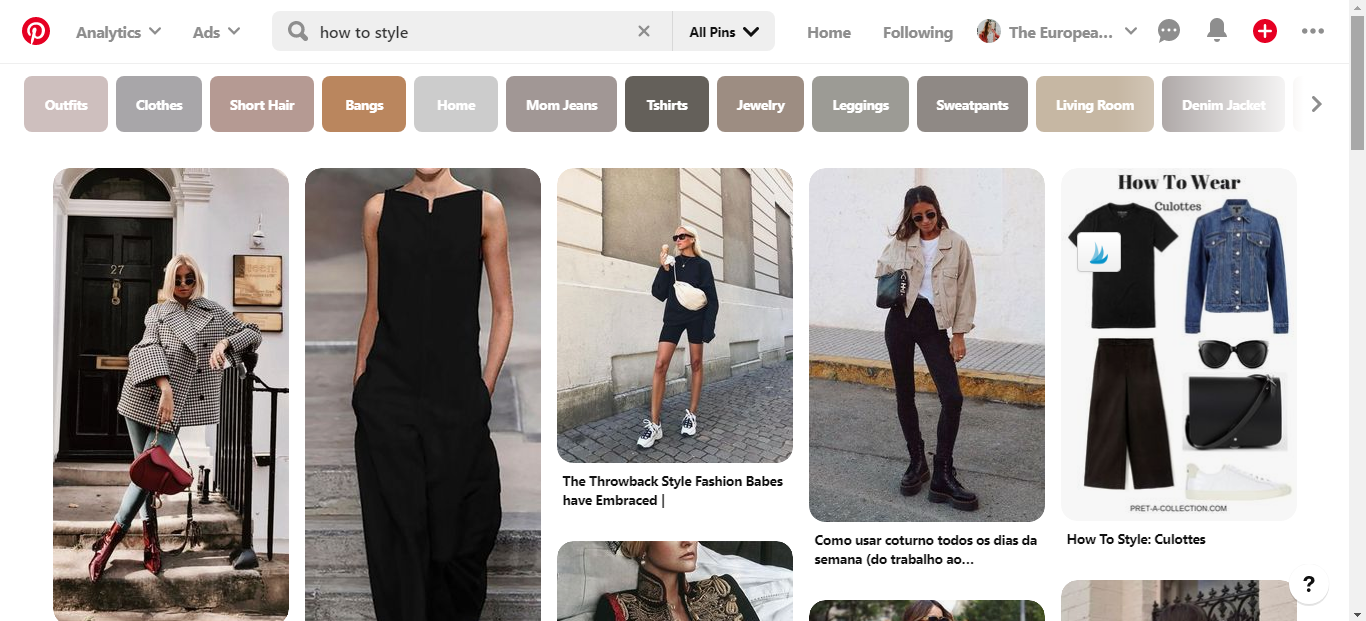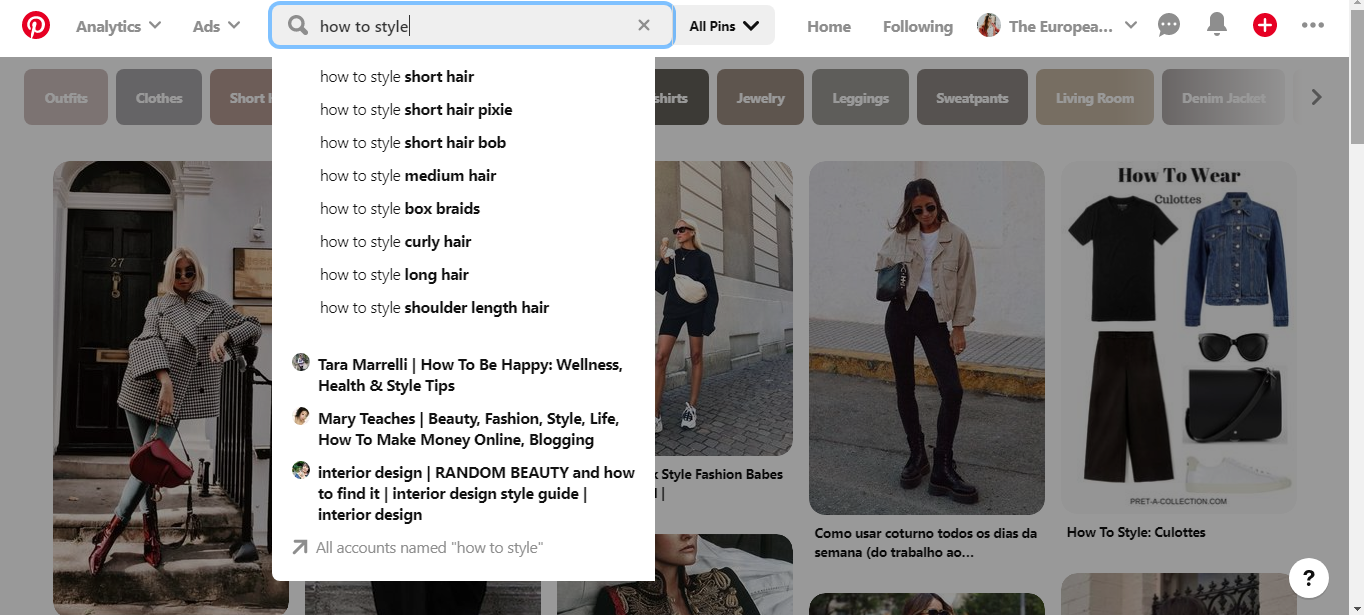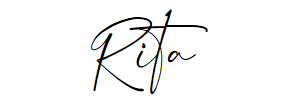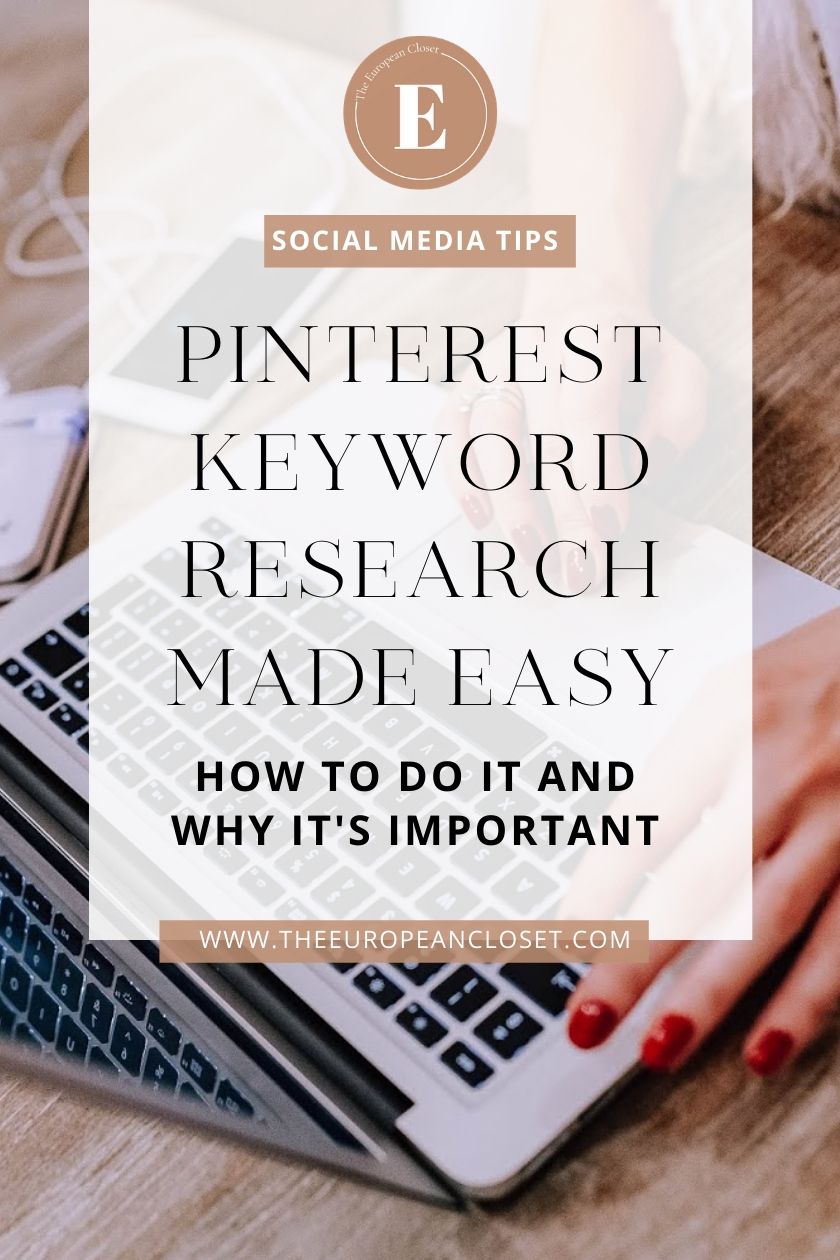When writing a blogpost, something you need to pay attention to is which keywords you are using. Keywords are extremely important for the performance of your blogpost, as they help you rank higher in search engines.
Pinterest, being a huge search engine these days, is a great place for you to do your keyword research In this little guide I’ve put together, I’ll show you how you can use Pinterest for keyword researching in order to get more people to visit your blog.
RELATED: HOW TO USE PINTEREST TO DRIVE TRAFFIC TO YOUR BLOG
HOW DO KEYWORDS WORK?
Keyword researching basically means you search for certain words within the topic you want to write about and see how they are performing. Your main goal should be to find keywords that people are actually searching for.
Keywords let search engines know that your blogpost is about a specific topic. For example, let’s say you wrote a post called ”How I made my first 1000$ blogging”, one of your keywords should be ”make money blogging”. When people search for that term, your post will be recommended.
HOW DO I PERFORM KEYWORD RESEARCH ON PINTEREST?
Keyword researching on Pinterest is actually astonishingly easy. All you have to do is search on Pinterest for something in your niche like for example ”how to style”. As you can see from the image below, there are a variety of different topics under the keyword ”how to style”. You can then browse through the pins and see what kind of content is ranking the highest on Pinterest.
If you want to get more specific (which you totally should), the dropdown menu is a great place to do so. As you type in your keywords, other combinations will appear. These combinations are what people are topics people are currently searching for so they could be great keywords for you to target.
Another great place you can look for is the little carrousel right above the pins. They also indicate what keywords are the most popular with Pinterest users. As you click on through them, your keywords will become more and more specific and will reach a point where the carrousel will just disappear. This indicates that Pinterest thinks that the keyword is already specific enough that you don’t need to dig deeper into it.


Let me remind you that the more specific your keywords are, the better the chances of your post ranking higher. However, that also means you will target a smaller audience. My suggestion would be to have a healthy mix of broader keywords and specific ones.
RELATED: PINTEREST GROUP BOARDS YOU CAN BE APART OF RIGHT NOW
WHERE DO I PLACE MY KEYWORDS?
Your keywords should be in two places: your blogpost title and your blogpost description. Your pin description is the most important place in my opinion.
You have 500 characters to use to your advantage so use them wisely. Create the longest description (within that 500 character limit obviously) you can where you include your keywords in a natural way. Don’t just write something like ” How to style jeans; jeans outfits; how to wear jeans”. Write a small text previewing your blogpost. This is actually much more helpful for you as you can use keyword variations, and thus have a higher chance of ranking high on Pinterest. You can also add two or three keywords in the form of hashtags at the end of the description Here’s an example of how I write my keyword descriptions.
Do you use Pinterest to search for inspiration for your posts?
FOLLOW ME:
VIRTUAL STYLING INSTAGRAM | PERSONAL INSTAGRAM |