Do you want to know how to plan your week to be productive? You’ve come to the right place!
Planning your week in advance is such a simple, yet so life-changing thing! It might seem like I’m exaggerating, but trust me, I’m not.
Continue reading to find you just how to plan your week to be your most productive self!
HOW TO PLAN YOUR WEEK TO BE PRODUCTIVE
REVIEW YOUR PREVIOUS WEEK
Before your start planning next week, you should always review the previous one. This simple step will help you realize a lot of things like what are the best times for you to work on high energy tasks, when you’re on a slump and what things you did that didn’t contribute to your goals.
Here are a few questions you can ask yourself when reviewing your week:
- What worked this week and what didn’t?
- What tasks weren’t completed?
- How much did I progress on my projects and goals?
I’ve been doing a weekly review for almost a year now. It takes about half and hour to an hour on Sundays and it makes a huge difference on my week. I’ve noticed when I don’t do a weekly review, my week doesn’t flow as well as it should.
My Weekly Review
My weekly review consists of 5 easy steps that I follow religously.
- Clear out my emails – inbox zero is the best feeling
- Clear my inbox – I have a page on Notion called ‘inbox’ where I write random notes, save resources and just dump everything throughout the week.
- Check my Google Calendar – I check if there are any events or appointments and add the ones that aren’t there.
- Braindump tasks
- Distribute tasks thoughout the week
BRAINDUMP
This is my favorite part: braindumping all the things on your head. Get it all out!
Grab a notebook, a piece of paper, or your favorite productivity app, write down all the things on your mind- tasks, projects, reminders, and just anything that pops into your head.
If you think that might be hard for you, I would advise you to put together a braindump trigger list. I learned this tip from MuchelleB and it seriously changed my brain dumping game. When I can’t remember anything, I take a look at my list and a ton of things pop up in my head.
A few things you can include in your trigger list are:
- articles to check out
- someone you need to call
- bills to pay
- sationery to buy
- things to repair
Once you’ve written down everything in your mind you need to divide things into categories. Label your tasks by context so you can batch them. I’ve talked about this in my previous post about time management tips for bloggers: batching similar tasks keeps you focused and motivated.
Some labels you can use are:
- Home (things to do at home)
- Errands (things to do when you’re out and about)
- Computer (things to do when you’re at your computer)
Two-minute Tasks
Once that is done, I want you to take a look at the tasks and see if there are any tasks that take less than 2 minutes to complete. If there are, do them now.
For example, you’re written down that you need to change the lightbulb of your desk lamp. Do it. It will literally take one minute and you won’t be thinking about it during the week.
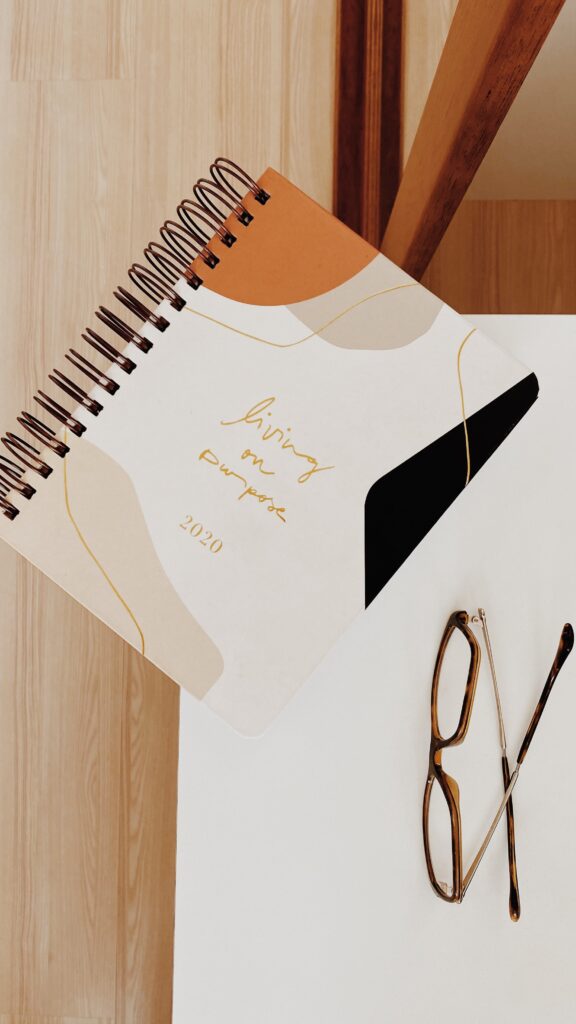
PLAN NEXT WEEK
Distribute tasks through the week
Now it’s time to start planning out your week.
First, grab your brain dump list and distribute those tasks throughout the week. Don’t forget to schedule similar tasks for the same days. Why run errands three days in a row when you can do it all at once?
Once that is done, highlight 2-3 tasks that are the most important in each day. Those are the tasks that need to be completed that day. All others are secondary.
If you’re having trouble deciding which tasks are high priority, ask yourself: “What are the tasks that, if completed, will make me feel like I’ve had a productive day?”.
Time blocking
Time blocking is the act of allocation a portion of your day to a certain task or project. I love doing this for my workouts and study time, because those are the tasks that I don’t really like doing, but having an scheduled slot on my Google Calendar makes me want to do it.
You can use time blocking to understand exactly when you have free time to relax or work on your hobbies.
A few other important tips
- Always finish the task you’ve started
- Don’t multitask- that never works
- Make sure to have time to rest your mind and body
And that’s it! You have your whole week planned!
Do you usually plan your week?
If you liked this post, you might like:
– Work From Home Tips: How To Become a Productivity Machine
–How to Plan Your Week In Less Than an Hour
-Sunday practices to have a better week
– How To Create a Content Calendar in Notion + Free Template
– How To Plan Your Week – 6 Effective Tips
FOLLOW ME:
VIRTUAL STYLING INSTAGRAM | PERSONAL INSTAGRAM | TWITTER | PINTEREST | BLOGLOVIN | FACEBOOK
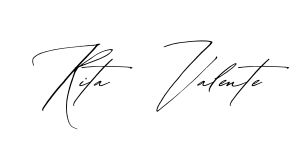
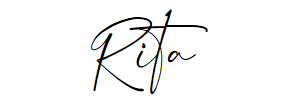
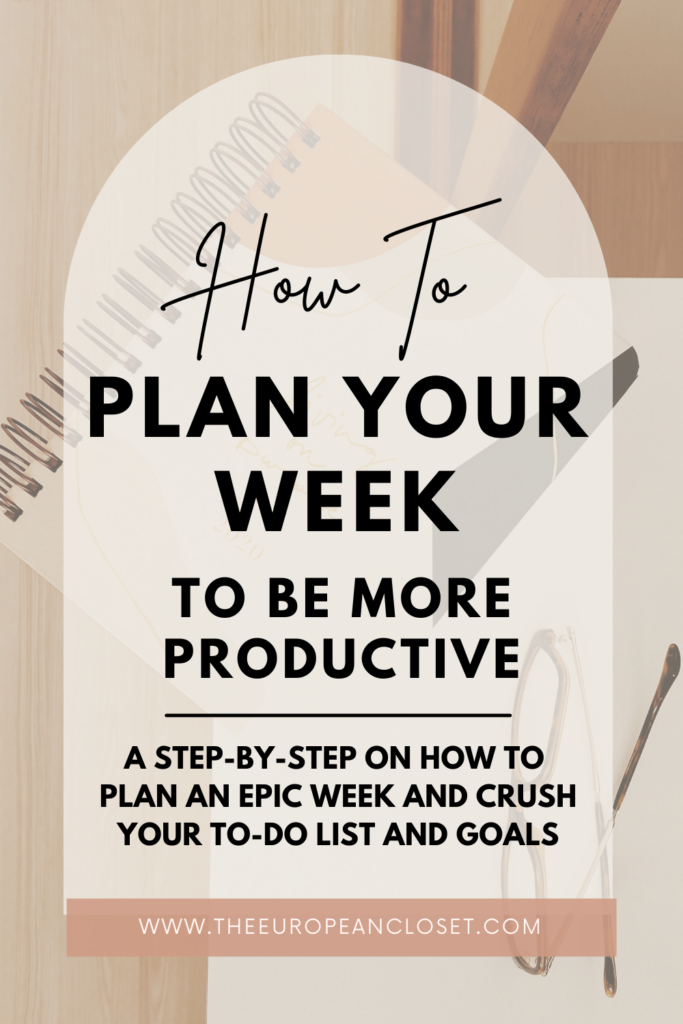
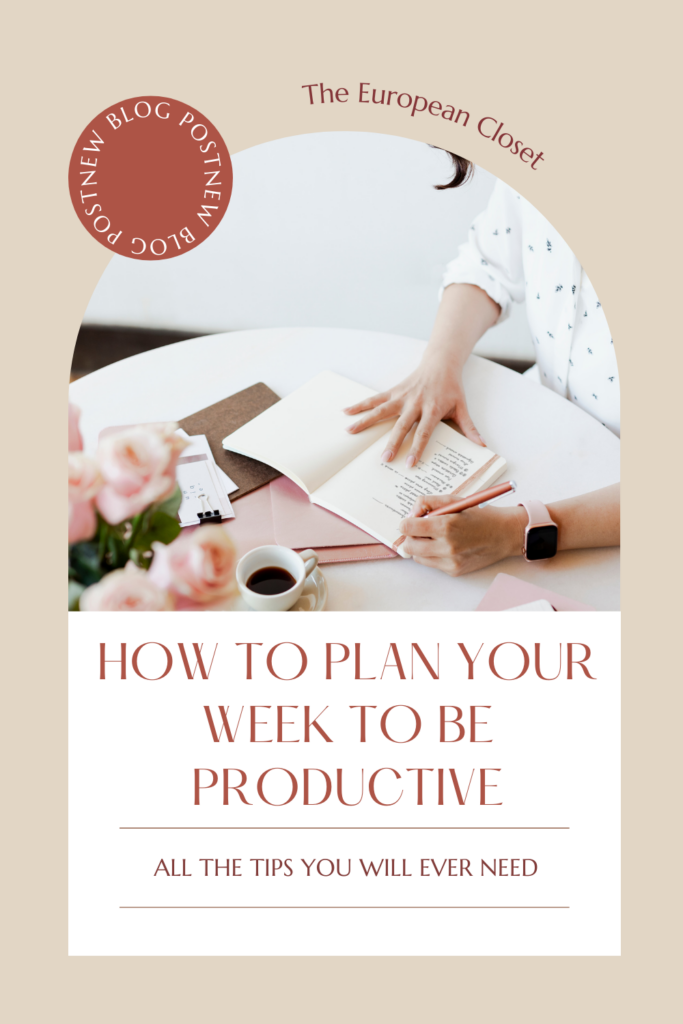
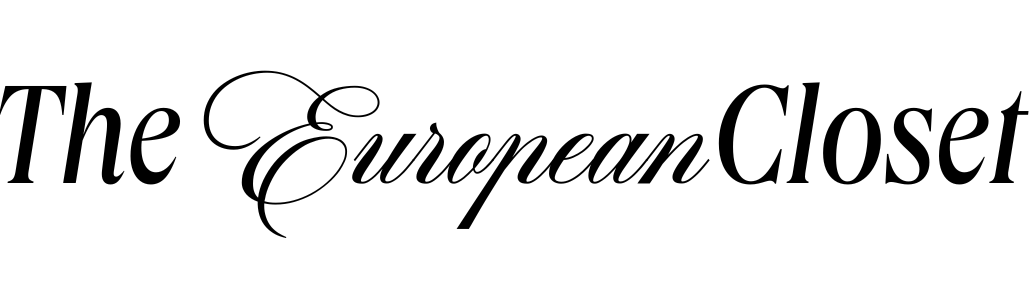





0 Comments