Whether you’re a new blogger or a veteran, I’m sure you’re always on the look for blogging resources for planning and organization that will make your life easier. I know I am.
For the past few years, I’ve gathered quite a few resources so today I decided to share them with you. Some of these I discovered through other bloggers and others I found randomly.
Hopefully, these blogging resources for planning and organization will make your blogging life easier and more enjoyable.
Blogging Resources for Planning and Organization
/cont
Planning
Facebook Creator Studio
This is a life-saver when it comes to posting on Instagram.
If you don’t know yet, I have a Virtual Styling Instagram account where I post daily outfit inspiration. That takes a lot of work. And I don’t have the time to be posting manually every single day.
That’s where creator studio comes in.
I used to use Planoly to schedule my Ig posts but after I found that the images became pixelated when I used their auto-post feature, I decided to look for an alternative.
Facebook Creator Studio is super easy to work with and, unlike Planoly, the images don’t come out pixelated. I also love the fact that it doesn’t have a monthly upload limit, meaning I can schedule posts for more than a month if I want to.
Pinterest Native Scheduler
After having my account suspended last year, I’ve been much warier about how I schedule my pins. I still love Tailwind (aff link) and use it sometimes, but I’ve just found that the Pinterest native scheduler works wonderfully for me.
Buffer
I’ve been using buffer to schedule my tweets for years now. The whole interface is super intuitive so you won’t spend a lot of time trying to understand how it works.
With the free account, you can only schedule 10 tweets at a time but for me, that’s more than enough. I don’t want to be tweeting every hour of every day so 10 tweets work perfectly.
You can also decide when you want tweets to go live, which is amazing.
Organization
Notion
How I organize my life as a blogger, but I can’t rave about it enough. It’s literally an all-in-one platform.
You can go as simple and as complicated as you want with Notion. From plain old notes, to kanban boards, formulas, timelines, and galleries, Notion has it all.
I organize my whole blogging life on this app. If you’d like to see how I’ve written a whole post about it.
Evernote
Evernote is a blogging resource I’ve used pretty much since I started my blog, back in 2014.
I love Evernote’s web-clipper! I use it on a regular basis to collect newsletters, articles, and videos that I want to revisit later. This is a great tip for bloggers: have a resource library with things that inspire you so you can refer to it when creating your posts. The goal isn’t to copy other people’s work though- it’s to be inspired.
Since I create my posts in Notion, what I do is import the clips from Evernote to Notion. You just need to connect your Evernote account to your Notion account and click on the import button every time you want to move things.
Other resources you might like (af)
- Complete Website/Blog Audit
- Digital Strategy Consultation – Socialbuzzhive
- How to Be a Highly Successful Content Creator
- Master Guide to Blogging for Profit
Do you use any of these blogging resources for planning and organization?
If you want more resources, check out my previous post with other resources!
If you want to take your blog to the next level, I highly recommend you check out SocialBuzzHive’s Membership for all the blogging resources you will ever need. And it’s only 1,99$ a month!
FOLLOW ME:
INSTAGRAM | PINTEREST
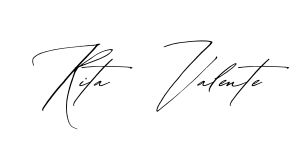
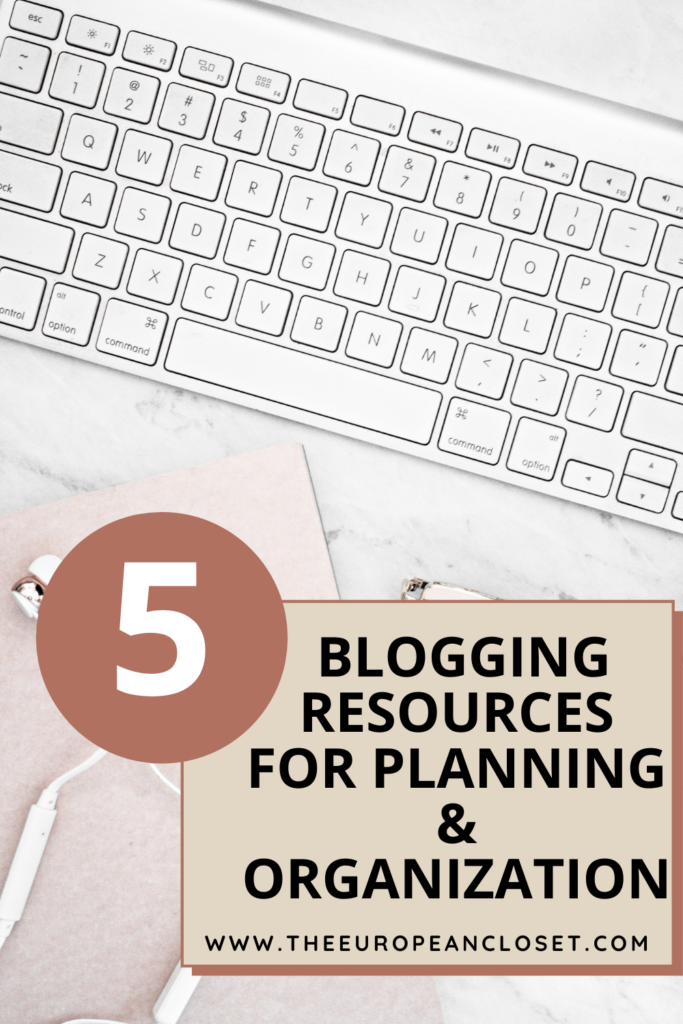
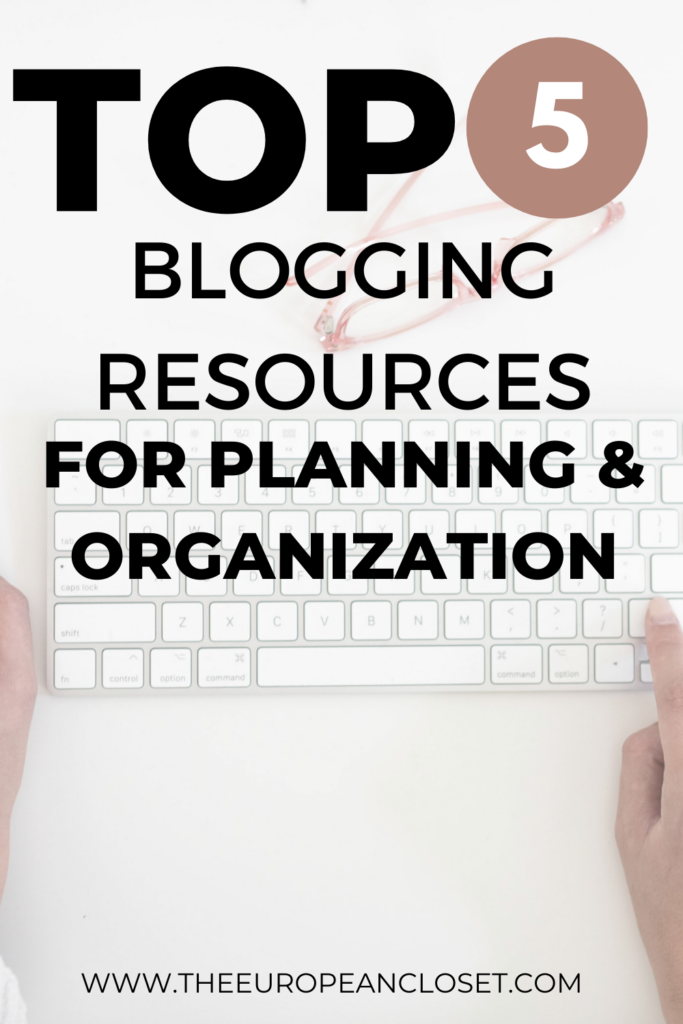
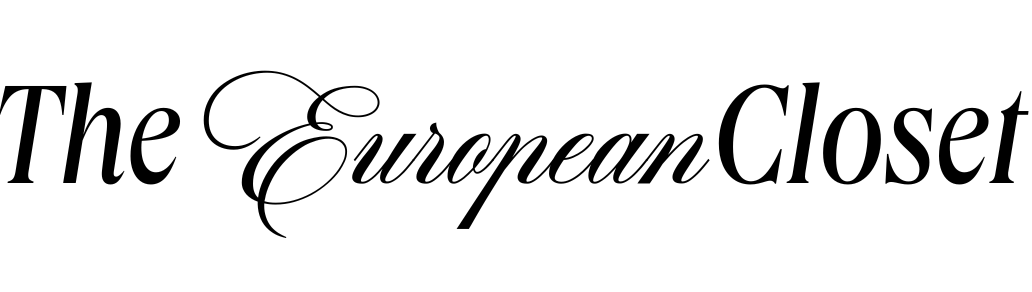
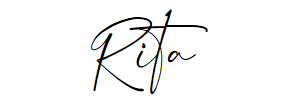


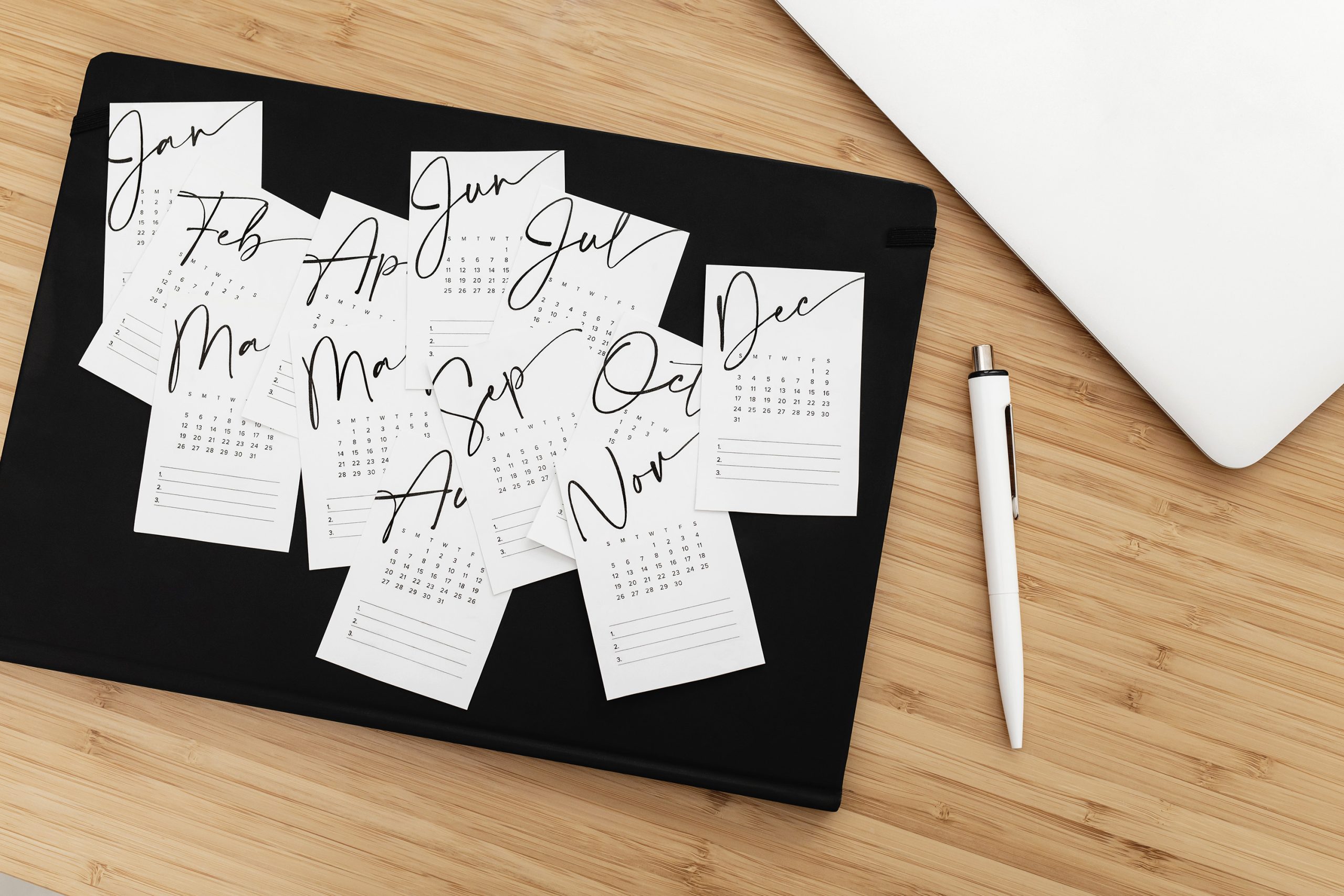
These are all brilliant! I was using notion for awhile to plan my blog posts and content but just moved to ClickUp and wowza!
Candice x
theblogsocial.com
Thank you! I’ve heard a lot of good things about ClickUp but I don’t think I will change from Notion any time soon. I’ve finally found a layout that I love and keeps me productive!