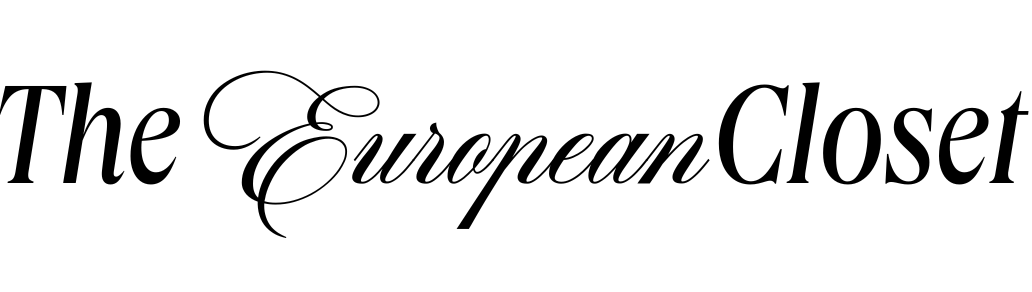Are you a blogger searching for effective time management strategies that will help you grow your blog while saving you time? You’ve come to the right place then!
Time management for bloggers is extremely important. Blogging is a very time-consuming job, even though a lot of people think it’s just writing and posting. (Between you and I, those people wouldn’t last a month running a blog).
There are A TON of tasks that us bloggers have to do on a daily and weekly basis that consume a lot of time. It is critical that we stay focused on what we have on hand or everything will just crumble around us.
Well, what if I told you that you could be a super productive blogger, do a ton of things and still save time?
Yes, it’s possible. It’s called time management.
Today I’m sharing with you 7 time management tips for bloggers. If you’re a beginner blogger these are perfect for you! And if you’re not, they are too.
Let’s get into it
TIME MANAGEMENT TIPS FOR BLOGGERS
Batch similar tasks together
To do this, grab a piece of paper or open your favorite notes app and write down all tasks related to your blog that you do on a daily or weekly basis. Your tasks could look something like this:
- Create pinterest templates for blog post
- Schedule posts on Instagram
- Schedule Pins
- Take blog post pictures
- Take IG pictures
- Schedule tweets
- Reply to query emails
- Write blog post
- Update old blog posts
- Edit IG photos
- Update welcome emails from newsletter
- Write IG captions
- Reply to comments on blog post
- Comment of my favorite blog
- Schedule blog posts
- Update freebies
- Write newsletter
- Read blog posts you saved to read later
- Read ebook about Affiliate Marketing
- Schedule newsletter emails
Once you’ve written down all tasks, take a look at them and see which ones are similar and can be batched together.
Let’s go back to the to-dos above. You can group “schedule posts on Instagram”, “schedule pins” and “schedule tweets”, for example, and batch them.
Grouping similar tasks together not only helps you with concentration, but also makes you manage your time more efficiently. And that brings me to my second tip
Theme your days
This goes hand in hand with batching your tasks. After you’ve grouped your tasks, distribute them throughout the week.
I learned this technique through one of Cathrin Manning’s videos and it’s seriously life-changing. I am so much more productive now than I wasn’t when I was just doing tasks as they came to my head!
I’ll give you an example of how you can theme your days using the tasks on the example above.
Monday – Content Creation
- Write blog post
- Write newsletter
Tuesday – Photo Day
- Take IG pictures
- Create pinterest templates for blog post
- Take blog post pictures
Wednesday – Edit & Schedule Day
- Write IG captions
- Schedule posts on Instagram
- Schedule Pins
- Schedule tweets
- Schedule newsletter emails
- Schedule blog posts
Thursday – Content updates
- Update old blog posts
- Update Freebies
- Update welcome emails from newsletter
Friday – Admin Work
- Reply to query emails
- Reply to comments on blog post
- Comment of my favorite blog
- Read blog posts you saved to read later
- Read ebook about Affiliate Marketing
This technique allows you to keep focused throughout your entire work session because you know exactly what you’re supposed to be working on and you don’t need to be jumping from task to task.
Have a content calendar
Having a content calendar is the best way to keep you focused when creating content. It saves you from not knowing what post to write next.
If you want to know why and how you should have a content calendar, check out my blog post about it here. If you want to take a look at my own content calendar, check out my “How I use Notion To Organize My Blog” post.
Workflows
Workflows are a God-send. If you don’t have a workflow for everything in your life, you are seriously missing out!
You know how when you’re writing a post you’re thinking “I need to create pins, I need to add my social media links, I need to make sure my keyword is well integrated within my text” and after your post goes live, you remember that you forgot to do one of those things?
Been there, done that. A lot.
That’s when workflows come in. having a checklist you can follow every time you do a certain task is soooo helpful in keeping you productive! You get things done faster and you won’t be scrambling over what to do next. Just follow the workflow!
You can create workflows for literally anything in your blog – from writing your blog post to updating old ones.
I’ve created 2 great workflow freebies exactly for the two examples I talked before. If you want to have access to them, sign up below for the one you want!
The form you have selected does not exist.
Automate, automate, automate
If there are tasks you can automate to effectively save time, do it now!
I can’t tell you how much time this will save you throughout your weeks. And it’s so easy to do, it’s insane.
The biggest thing ou can automate is your social media posts: from Instagram, to Facebook, all the way to Pinterest – everything can be scheduled.
Save one day of the week where you schedule ALL social media posts for that week or, if you’re up for it, the whole month.
Manually posting on Pinterest, for example, takes a lot of time, even if it doesn’t seem like it.
And don’t get me started on distractions.
You open the app to post a pin from your blog post and next thing you know it’s 5 pm and you’ve pinned 100 pictures of Boho bedrooms. Talking to myself here, if you haven’t noticed.
RELATED: Blogging Resources
Create a to-do list
Create a to-do list before you start working- either the night before or the morning of.
Write down all tasks you can think of – even if they won’t get done that day. This clears your brain from any thoughts unrelated to your current work so you won’t be thinking about other things. Bam – more concentration!
RELATED: 5 Blogging Resources For Planning and Organization
Use Templates
TIME. SAVER.
Hands down the best thing a blogger can have is templates. Specifically Pinterest templates.
Pinterest gives more exposure to brand new images, so that means re-pinning the graphic you made for that blog post two months ago just doesn’t work anymore. You have to be constantly creating new pins in order to continue thriving on the platform.
Now you might be asking “Rita, but using templates makes the pins look the same”. Well, not necessarily.
Templates can be modified in tiny ways that will make Pinterest consider it a brand new image. change the background image and the text and it’s already a brand new pin.
If you want to go a bit further you can change the colors of the fonts, add you blog logo and even change the fonts. But make sure to not spend a lot of time on that because that defeats the whole purpose of having a template.
If you want 5 super flexible Pinterest graphic templates, sign up below and I’ll send them right to your inbox!
The form you have selected does not exist.
If you want to know how to make money for selling digital products online, check out Social Buzzhive’s How to Make 6 Figures Selling Digital Products Online (af) https://socialbuzzhive.podia.com/how-to-make-6-figures-selling-digital-products-online/9idiv
What do you usually do to manage your time?
FOLLOW ME:
INSTAGRAM | PINTEREST