Want to know how to update old blog posts to bring tons of traffic to your blog? You’ve come to the right place
One of my goals for the first quarter of 2021 is to a “content upgrade”. That means I want to update and upgrade ALL the old blog posts here on The European Closet by the end of March.
I’ve already updated about 30 old blogposts and let me tell you, I already see a HUGE difference. My traffic has increased quite a bit in a short amount of time and I know it’s from these upgrades.
RELATED: 6 Ways To Revamp Your Old Blogposts
Why Should I Update Old Posts?
You might be asking: “Why would you want to do that?”
The answer to that question is easy: updating your posts makes them relevant. What good does it do to you and your readers if you have out of date information on your posts?
Updating your posts also helps you to get more traffic to your site. Having your old content up to date and SEO optimized will surely help you get more eyes on your posts – new or old.
HOW TO UPDATE OLD BLOGPOSTS
Create a Spreadsheet Of All The Posts You Want To Upgrade
If you’re going to start a major blogpost upgrade on your blog, then you need to be organized. To do so, create a table or spreadsheet where you can keep track of the steps you need to take to upgrade on each post.
I do this in Notion as you can see in the image below:
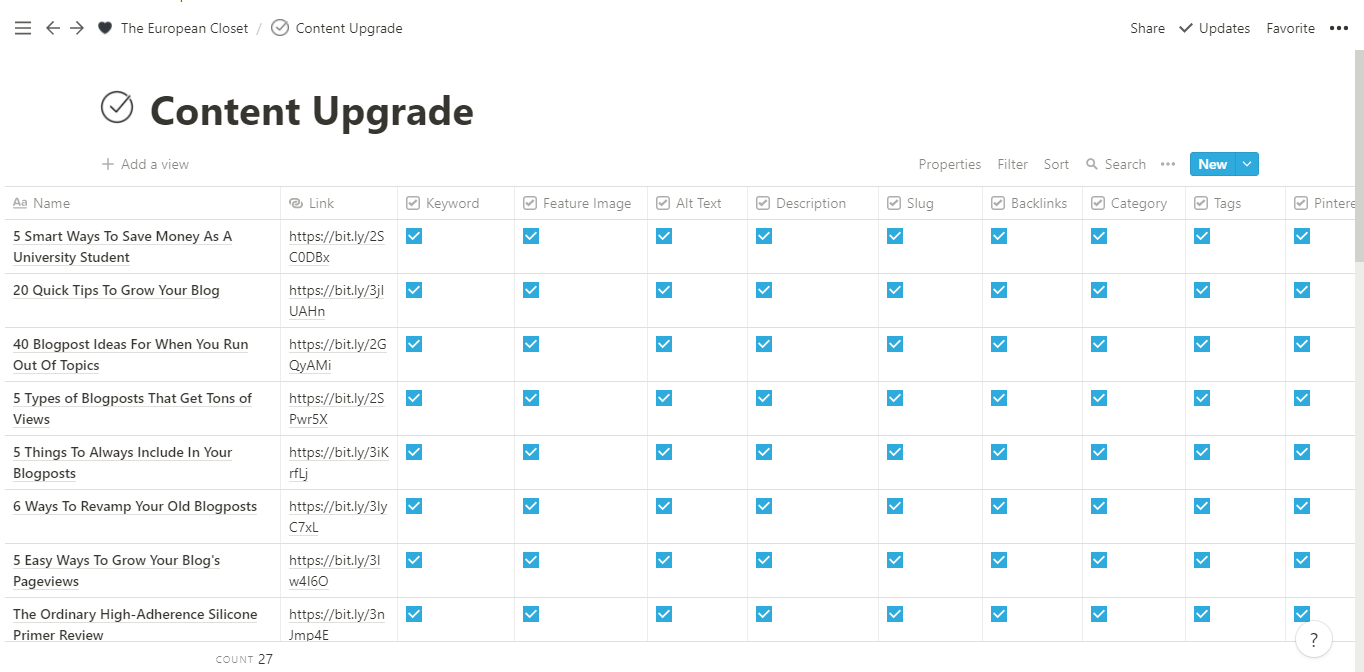
I created a table where I add all the posts I want to upgrade and tick off the boxes as I do them.
If Notion doesn’t suit you, I’ve created a checklist of all the steps I think are important when you want to upgrade your old posts. You can sign up to get it below!
1- UPDATE IMAGES
The first thing you should update is the images on your post.
When I first started out, I had no idea stock photos were a thing so I just took my own photos using my shitty phone camera. They weren’t good. At all.
When I discovered stock photos and Canva it changed everything.
If you’re not comfortable with using Stock Photos then take new photos.
Images are the first thing people see when opening your posts so having a good picture or graphic can be the difference between them continuing to read or leaving your website.
Since we’re in the topic of images, MAKE SURE YOU CREATE GRAPHICS FOR YOUR POSTS.
Having a good graphic that people can share to Pinterest (link) will increase the chances of other people then seeing your graphic and clicking on it. Traffic!
If you’re not sure of how to create good graphics, I have 5 FREE templates you can use to create images for your posts. Sign up below to get them (I promise I won’t spam you with emails)!
2- ADD LINKS TO YOUR OTHER (RELEVANT) POSTS
Interlinking is extremely important for SEO. It will actually help you rank higher on Google search. It also helps you decrease your bounce rate. If people see there are other posts related to that one they’re reading , they are more likely to click on it, thus staying longer on your site.
RELATED: Why Workflows Are Important + Free Blogpost Workflow Checklist
3- ADD NEW AND INFORMATION
This goes back to what I talked about in the beginning of the post. having outdated information on your blog won’t help anyone.
Always make sure the information on your posts is up to date, easy to understand and digest and can be understood by beginners as well as pros.
Maybe the information you have on your posts is still up to date. The what can you do?
There’s always something new you can add, whether that be a relevant article from another blogger, a quote, a statistic, anything. Make sure you add it.
4- OPTIMIZE YOUR POST FOR SEO
Having your old content SEO optimized can and will do wonders for your blog traffic. Doing that for old posts is just as important as doing it for new content.
If you are self-hosted (if you’re not, I highly recommend you do so – EasyWP is the self-host I personally use and love – you can use my link to get started and get a free month of hosting) then you can use YOAST SEO.
YOAST SEO give you pointers as you’re writing your posts to make them SEO friendly.
If you want a course that will help you optimize your website content to get the highest rankings and traffic online in 2021, maybe you should try out “Ultimate SEO Boss” (affiliate link). It’s super affordable (only 16.99$) and gives you a ton of useful information!
5. USE HEADINGS
Breaking your text with headings is super important. Why? There are a few reasons:
- It makes your posts easier to scan. If the person reading your blog post doesn’t want to read it all and just wants to see what you have to say about a certain thing, they can go straight to that point.
- It’s visually more appealing than having a huge block of text
- Google picks up up keywords from your heading to understand what your article is about. It thus increases the chances of you ranking higher on search.
These are the top 5 things you should do when updating your blogposts, but there are a lot more you can do. If you want the complete list, sign up below to receive my free checklist in your inbox!
If you want to schedule your new posts on Pinterest easily and quickly, I highly recommend Tailwind (af). Also, How to Be a Highly Successful Content Creator (af) is a great resource for bloggers.
FOLLOW ME:
VIRTUAL STYLING INSTAGRAM | PERSONAL INSTAGRAM | TWITTER | PINTEREST | BLOGLOVIN | FACEBOOK
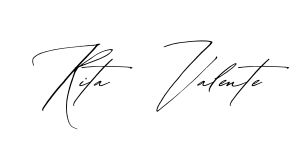
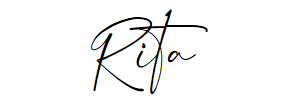
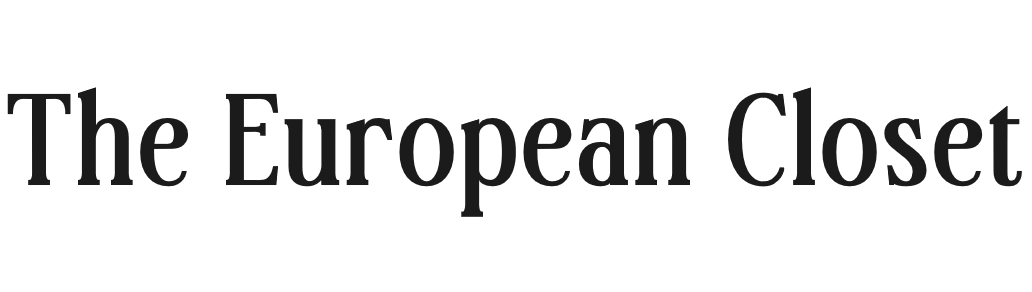

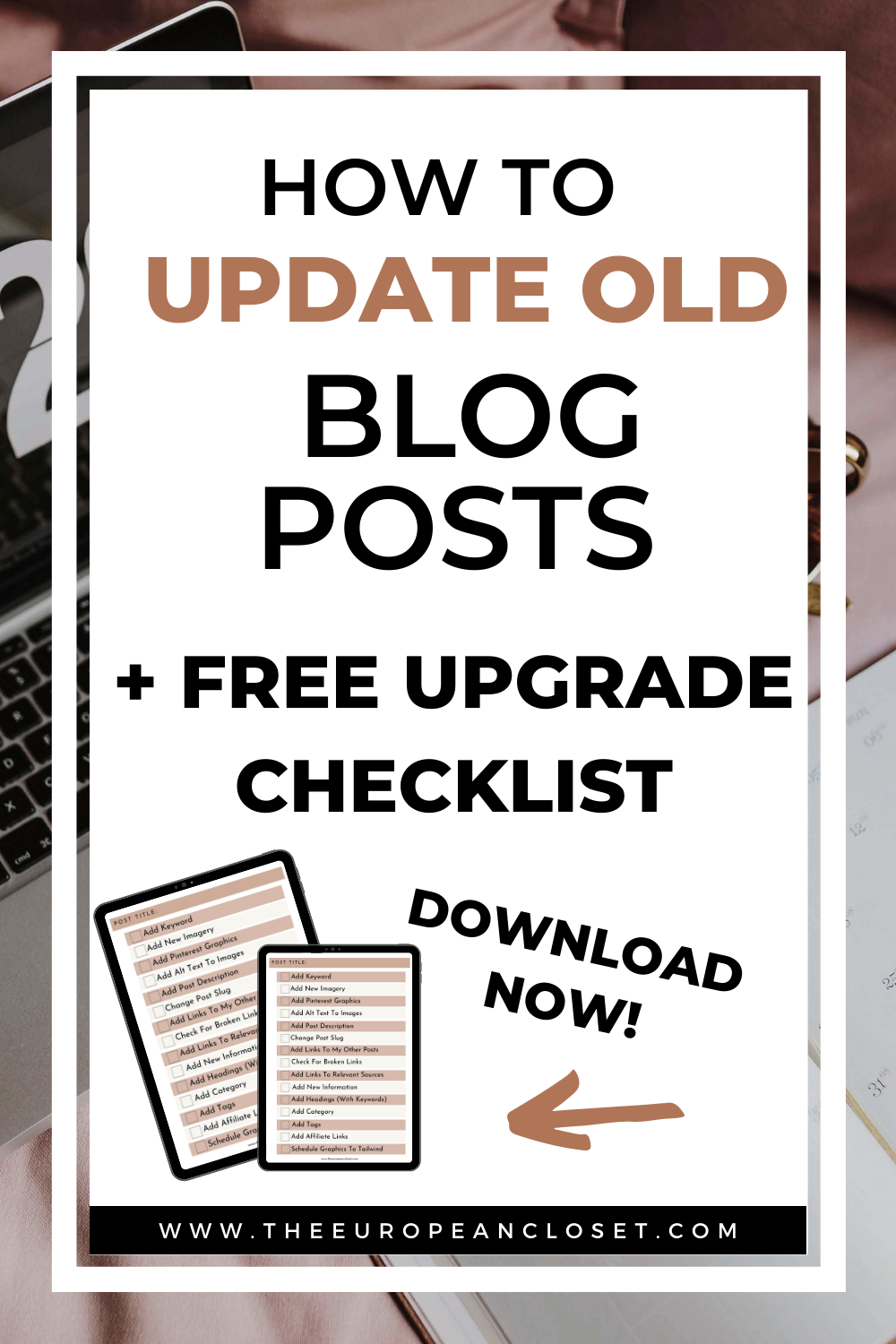
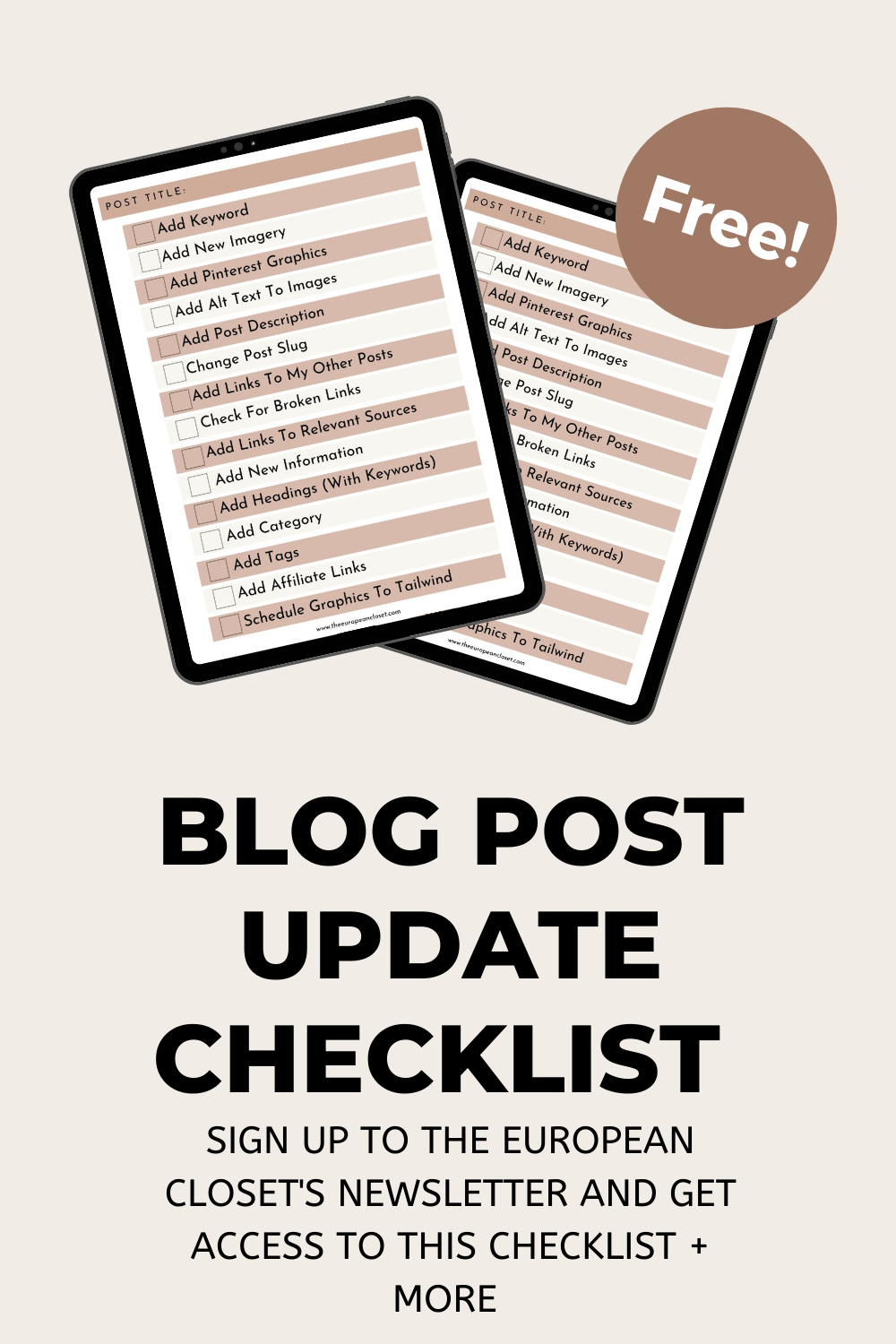

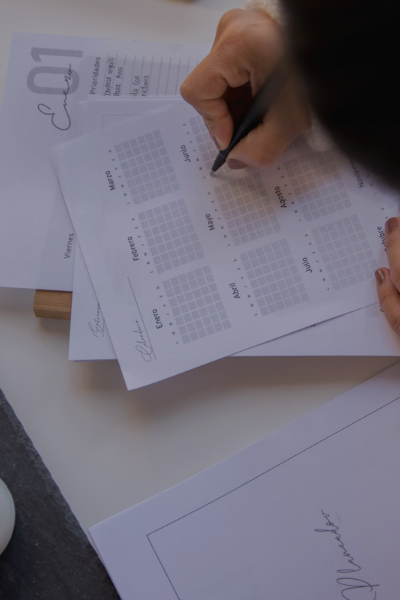
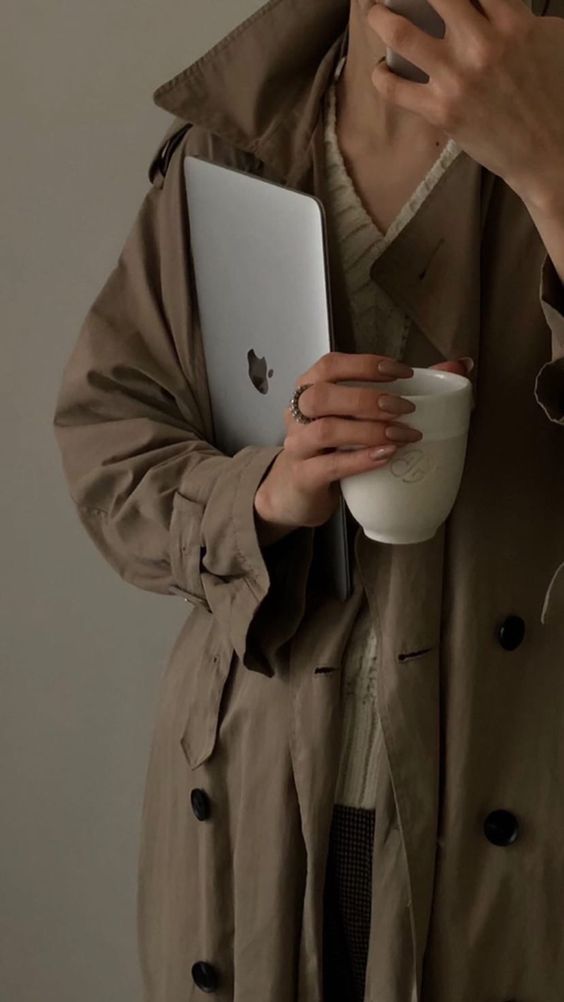
This was useful! Thanks for posting!
Glad you found it useful!
Great tips, thanks for sharing! I’m downloading Yoast SEO right now, I’m excited to see if it helps me get more traffic to my blog
I’m glad you found the tips helpful!